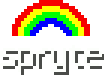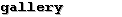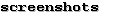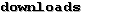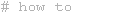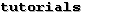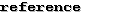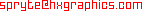About Spryte:
a designer's introduction
Spryte is used to create static, animated, and interactive code-generated artworks. You can view gallery section for examples.
Spryte artworks can be saved in a number of different vector, raster, and video formats, allowing users to composite and edit their creations further using other graphics software.

By providing an accessible and visual approach to programming, Spryte opens up a whole new toolbox for designers to explore. Programming can be used to provide almost any set of instructions for a computer to follow -- from a powerful batch image editing tasks to new, more creative, dynamic, and intuitive of ways presenting data. Just think, algorithms that can stitch together letters, programs that generate visual artworks out of poetry, and graphs displayed in 3-dimensional spaces controlled by real-world physics!
What's more, Spryte is open source, free, and easy to learn. All you need to do is download it, run it, and use the tutorials to get started.
so why else should designers be interested? +
If you are a designer involved in web design, you are already aware of just how advantageous it is to possess coding skills. In fact, HTML & CSS are prerequisites for most web design positions, and JavaScript or ActionScript added to this is certainly preferable.
However, HTML & CSS are not actually "programming languages". It is not necessary to provide an extensive break-down of what distinguishes a programming language, but suffice it to say that: programming (or scripting) languages can be contrast with HTML/CSS by their ability to apply logic.
Logic you ask? Yes, logic: the ability to carry-out an appropriate response to a given
situation. Markup languages (like HTML) hold data and information describing it. For example:
the ball is red.
A programming language responds to data, asking questions about it:
if the ball is red; then place it in the red bucket.
Spryte is a programming language.
why spryte? and not javascript, actionscript, or ... +
Before answering this, it must be pointed out that learning any one programming language makes learning any other programming language thereafter a lot easier. In fact, most programming languages are really more alike than they are different -- JavaScript and ActionScript are different "dialects" of the same language (ECMAScript); PHP's syntax is very similar to that of ECMAScript; Python is based on the same fundamentals common to all these languages, but makes use of a simplified syntax ....
Spryte provides a fun, easy, and creative approach to learning programming. It requires no knowledge of any other programming, scripting, or markup language -- unlike JavaScript with requires a knowledge of HTML; or ActionScript, which requires a knowledge of Adobe Flash. Having grasped Spryte, learning other programming languages is relatively easy
If you would like a more extensive introduction to programming languages, their correlations with aesthetics, and the reasons why Spryte is an ideal way for designers to learn programming, then this pdf document provides the research leading to the development of this software and website.
> Geek talk_
Spryte is a combination of the python interpreter and a number of python modules. It also includes three different IDEs as well as some video encoding & playback software. Shoebot is the actual graphics robot responsible for processing Spryte code. It does so making use of the Cairo graphics engine.
Geany is the IDE used throughout the tutorial documentation. Spryte has Geany configured to assist the writing of Spryte code. As it is a GTK+ based application, a GTK+ theme selector has been included to restyle it.
For now, Spryte is only available as a Windows download (packaged to be 'portable' -- meaning that no installation procedure is necessary). However, if you are looking for a Linux or Mac alternative, the downloads section contains instructions for other platforms.
The Spryte download includes everything you will need. The included componentry is (alphabetically) listed below:
python:
- NumPy
- PIL
- Pycairo
- PyGTK
- PyCairo
- PyGobject
- PyGtkSourceView
- Python 2.5
- Shoebot
- Vpython
ide's:
- Geany
- Scite
- Shoebot
other:
- GTK+ bundle
- gtk2_prefs
- WinFF