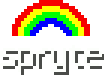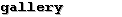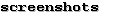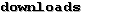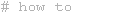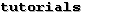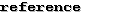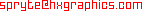Reference
-> download cheatsheet
You can refer to the NodeBox reference for more detailed descriptions of the commands.
Spryte's code hints will also provide assistance as you write your code.
shapes +
paths +
transforms +
color +
text +
image & canvas+
ultility +
python +
© info
code hints
The Spryte IDE provides code hints for all of the commands in this reference. These hints are easy to interpret, and an understanding of how to use them makes writing Spryte code far easier:
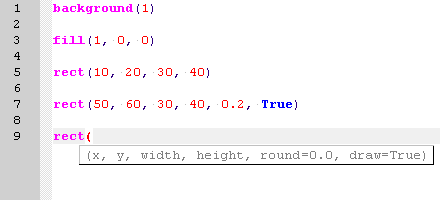
In the above example, the code hint pops-up automatically after opening the
round-bracket for the rect() command. Code hints will do this for
all recognised command keywords (rect(), oval(), etc.)
The code hints indicate what arguments the command requires. In the case of a rectangle, it is 6 comma-separated values.
However, the last 2 values of the rect() command, (round=0.0,
draw=True) are optional. In fact, any parameters which have an "=" sign
are optional. Should you leave these out, the round will default
to 0.0 and the draw to True. In other
words, the rectangle command on line 3 has no round-ing of its edges
(draw=True), and is visible (draw=True).